Even though travel is genuinely one of my favorite things to do (and my favorite thing to spend money on), it can still be overwhelming to plan a dream trip. I have dozens and dozens of trips — both domestic and international — under my belt and yet, I still find the process of planning and booking stressful.
According to a March 2025 survey, nearly half of all Americans (44%) plan to take a trip that requires a flight or hotel this summer. That means millions of Americans are gathering their passports, creating itineraries and gearing up to travel over the summer. If you’re one of those people, you may be looking for help with your trip planning.
That’s where AI can help. You can use numerous other AI tools for travel planning, from a general-purpose chatbot like ChatGPT that can answer all of your travel-related queries to Booking.com’s AI Trip Planner, which could be your AI-powered travel agent. Usually, though, I use Google tools. Specifically, there are key Google AI features that can assist you with all of your summer travel prep.
Last week, Google announced several new AI features and updates for its portfolio of apps and services that can help you book a vacation. Explore these updates for Google Search, Maps, Lens and Gemini to help you plan and enjoy the ultimate dream trip.
For more travel advice, see the best time to shop for airline tickets and how to find cheap flights. I also explain how I use Google Maps for stress-free travel.
Let AI make custom travel itineraries
Google’s AI Overviews in Search can make planning your next trip simpler. This tool was initially announced in March 2024, and I’ve been using it for over a year now to generate personalized travel itineraries for the cities I’m visiting. For instance, I asked Google to plan a bookstore-focused tour of Edinburgh when I was there for three days last May.
Now the feature is expanding. Google said last week that it plans to broaden the capabilities of AI Overviews in Search so you can now make day-by-day itineraries for more than just cities but for distinct regions or entire countries. Just type in a quick command like “create an itinerary for England with a focus on history” or “create an itinerary for New Zealand with a focus on nature.”
The AI draws on data from a wide range of sources, such as reviews, photos and business profiles submitted to Google by people over time. From there, you can export your itinerary to Gmail, Docs or Maps.
It’s always important to remember not to take AI-generated answers at face value since they make mistakes and even make things up. You should diligently fact-check the information with expert sources in case the AI tool is hallucinating, pulling results from dubious sources or generating false information. If you need a case study, explore this piece by CNET’s Katie Collins, who tested the accuracy of several AI tools regarding a city she knows inside and out.
Get travel inspiration from Gemini
Travel planning can be overwhelming, especially in a new city. When that happens, I turn to Gemini, Google’s AI chatbot. Since the fall 2024 update to Google Maps, Gemini can suggest activities and dining options for your travels.
You can also ask it to find budget-friendly activities in a city or things to do in a country you’re visiting when it’s raining. Gemini uses Google reviews to curate personalized suggestions and shows them as pins on the map. This feature makes planning easier, helping you discover tailored options and reducing stress.
For comparison, I sometimes give other chatbots, like ChatGPT and Claude, the same travel-related queries and I get comparable answers. Did I mention that you should be sure to fact-check what an AI chatbot tells you?
Create an AI travel agent
You can also try Gemini’s Gems feature, which lets you customize Gemini to create your own personal AI expert. Gems are customized versions of Gemini that help you tackle repetitive tasks or insight when researching. That means you can set up a travel planner Gem to help you choose a travel destination, find restaurants in a new city or what to pack for a given vacation.
Google is now offering Gems without a subscription. To use this feature, you must be signed in to Gemini Apps, and then you can create a custom Gem through the “Gems manager” on the desktop.
When I experimented with this feature, I created a “travel agent” Gem and wrote down instructions for the Gem’s main objectives and capabilities and the style and tone of response I wanted from it.
I asked my Gem to create a 10-day itinerary for island-hopping around the Caribbean with the query, “I’ve always wanted to island-hop around the Caribbean islands. Please create an itinerary (for about 10 days), hitting the major islands and biggest attractions.” My Gem responded by asking me what time of year I wish to travel, my budget and my ideal traveling pace. From my responses, Travel Agent Gem planned a 10-day trip around Puerto Rico, St. Lucia and Barbados, blending my interests in beaches, nature and history.
You can use Gem for free to design your ultimate dream vacation, without booking an expensive travel agent. Even though these AI tools can be helpful, they can’t replace the advice and insight of a real expert.
Allow AI to organize screenshots of travel ideas
If you’re anything like me, your Photos app is filled with thousands of images from social media, Pinterest, TikTok and travel blogs. When travel planning, I like to screenshot photos of restaurants, museums, parks and other attractions I am just dying to visit. By the end, I have seemingly endless screenshots to sift through.
Last week, Google announced it’s rolling out a new feature to the Maps app that can identify locations in your screenshots and save them to a list, making it easier to organize your travel plans. The feature scans screenshots for text mentioning specific places, displays those locations on the map and lets you review, save or share them.
This screenshot list feature is now available for iOS users in the US, with Android support coming soon.
Find the cheapest hotels available
I have no problem booking flights — really. No matter what the sticker price is. But booking hotels? Whew, that’s an expense that hurts. Especially since lodging is usually the biggest fee of any trip.
I use Google Flights every day to find the cheapest flights possible. (No, I check it daily and have email notifications set for 15-plus destinations when prices dip.) And now, Google is bringing that magic to booking hotels.
At google.com/hotels, you’ll see a new option to track prices for your selected dates and destination. Just like on Google Flights, you can simply toggle the price-tracking option below the search filters, and you’ll receive an email notification if prices drop significantly for any hotels in your search results. You can even set filters, such as star rating or beach access, as well as the area you’re viewing on the map.
I have notifications set for hotel prices in San Juan, Puerto Rico, in early May.
Opt for an AI-driven tour guide
Easily translate menus or signs with Lens.
OK, this isn’t a new travel feature coming to Google, but it’s still a good one that can make travel much easier. One of my biggest concerns when traveling to a foreign county is the language barrier. The idea of becoming lost in a strange city and being unable to ask for help is my nightmare. Google’s Lens feature can ease these fears.
Lens makes it easy to learn more about the city you’re visiting, your surroundings and the local language. It can quickly and accurately translate street signs, maps, menus and more to help you navigate a foreign language. Just point your camera, tap the translate filter and watch the words translate on your screen.
Lens can decipher more than just text — it can also quickly identify objects or buildings. Suppose you see a crowd of people hovering around a statue or a set of doors. In that case, you can simply point your camera and ask something along the lines of “What are these for?” and Lens will generate an AI Overview with information and links to additional resources.
AI Overviews in Lens (and Circle to Search) are now available for English queries. Soon, this feature will expand to facilitate queries in Hindi, Indonesian, Japanese, Korean, Portuguese and Spanish.
For more, see our traveler’s prep checklist and how to improve your odds of not having your flight canceled or delayed.


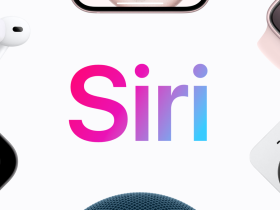









Leave a Reply